|
|
| Everybody hates it when you get
annoying pop-up windows when you go on a site, or even
worse if they pop up when you try to leave. Multiply that
by ten when each window you close brings up another. It
is like swatting flies. Let me outta here!
| On the web there is a multitude
of good, relevant content that floats - when requested
- in smaller windows over the pages that you would
already be on. I, for one, use them here so that if
you are requesting smaller content you don't have
to change to another page and navigate back over and
over again. But as with anything, if something can
be abused it probably will be. |
There are going to be instances where you will
want to override these blockers, if you have them, so
let's cut to chase and find out how......
|
|
How do I get to
the pop-up blocker options in Windows Service Pack Two?
|
|
Do I have SP2? - On your desktop, right click my computer
icon, click properties, and under the general tab, it
will tell you which version of XP you are running.
Just left (trigger finger)
click where the red arrow is below and select your option.
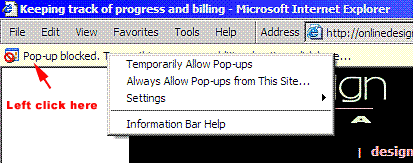
Feel safe to choose
"always allow pop-ups from this site"
...I will never abuse this.
|
|
Windows
Service Pack 2 removes Flash from your browser!
|
You might have noticed that you can no longer view Flash
content anymore - or even harmless roll-over buttons!. When
you see a place marker where Flash should be displaying,
you'll need to look up to the top of that window for the
yellow alert and click it to re-install the Flash player....jeeze!
|
Norton Internet
security Ad Blocker
|
|
Norton Internet Security goes a bit too far with
the AD BLOCK option. It removes any graphic or
picture that has the word banner, banr or any thing close
in it's name. It removes any graphic that is the same
size or even close to the same size as an ad banner.
If you are shopping for ad banners, you will
need to turn off the Ad Blocking option (shown below
with a red arrow) in Norton Internet Security — otherwise
you will see nothing.
If it were not for harmless ad banners every
site would be a pay site - a web resembling cable TV.
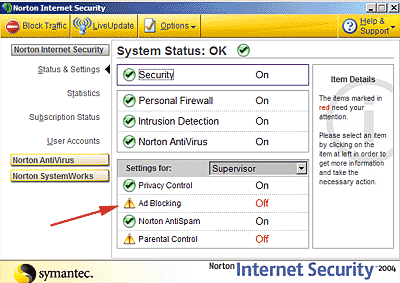
Still have a question that wasn't covered
here? 
 click!
click!
|
|
"It's
always something!" R.
Rosanadana
|

